Table Main Fields
This table will be created by WEP Forms during set up with all fields. Table on document can be customized with multiple fields when World or Excel template are being used. For PDF template, table fo…
This table will be created by WEP Forms during set up with all fields.
Table on document can be customized with multiple fields when World or Excel template are being used. For PDF template, table format on template will be used. For World and Excel template each column properties can be set with fields in Table Columns table.
- Table ID: Text type field. It is required field and you need to enter table dbid value into this field for table that has data.
- Fields: Text type field. Field contains list of tables(subtable) field ids will be used as column in table. Fields need to be in the same order as columns order. You must separate them with period (“.”).
Example: 5.6.7.8.9
If you want your fields(columns) to vary based on master table record(record you will generate document for), you can create a formula text field in master table and use that field id as "~fid~" in this field.
- Reference: Formula Text type field. Formula is "~table"&[Record ID#]&"~". This value needs to be replaced on document template where table need to go.
For Excel template; end reference( As an example "~table10end~") needs to be in last column, last available row for table. With this additional rows will be added and all rows below with their contents will be pushed down.
For PDF template; both reference value and end reference value need to be placed on template. If there are more than one page that will be used on template, same action need to be taken for all template page.
Table reference on Word Template
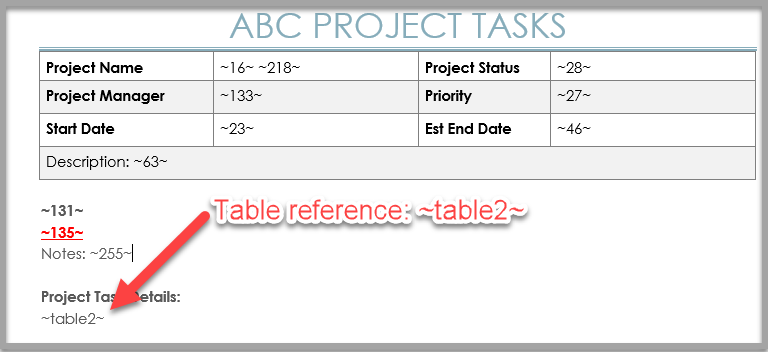
Table Reference on Excel Template
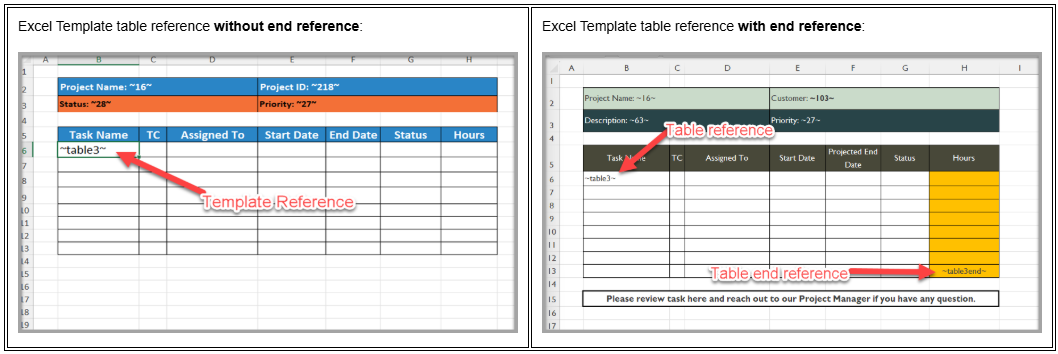
Table Reference on PDF Template
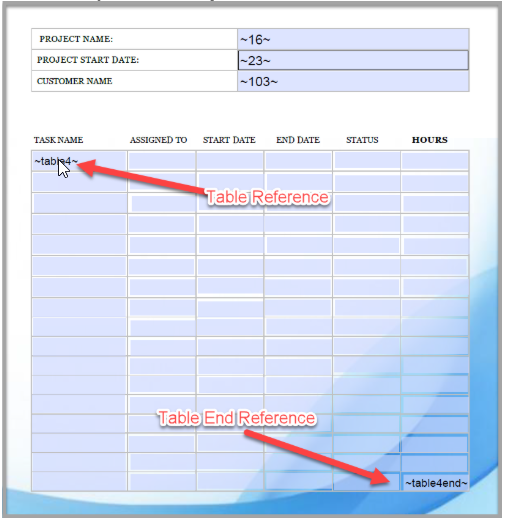
How did we do?
Filtering(Querying) Table Records
